
In this guide, you'll learn how to buy airtime with ZEC:
Visit Coinsbee.com and create an account.
Scroll to the top left corner and select your country; in that manner, choose mobile phone credit - select the network that you'd like to top up! I'm using MTN.
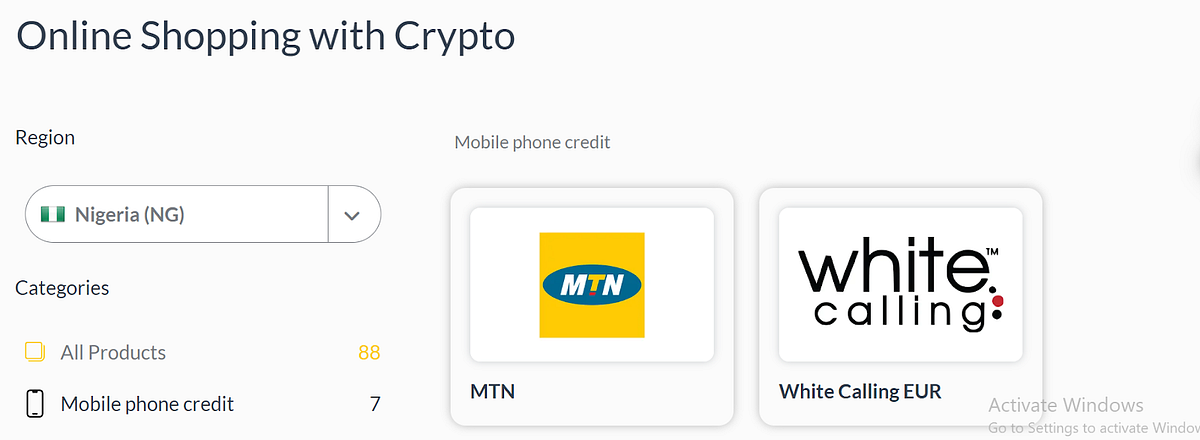
Fill in the correct details and hit the "Buy Now" button. Open the cart to view your order, click continue, and confirm the purchase with $ZEC.
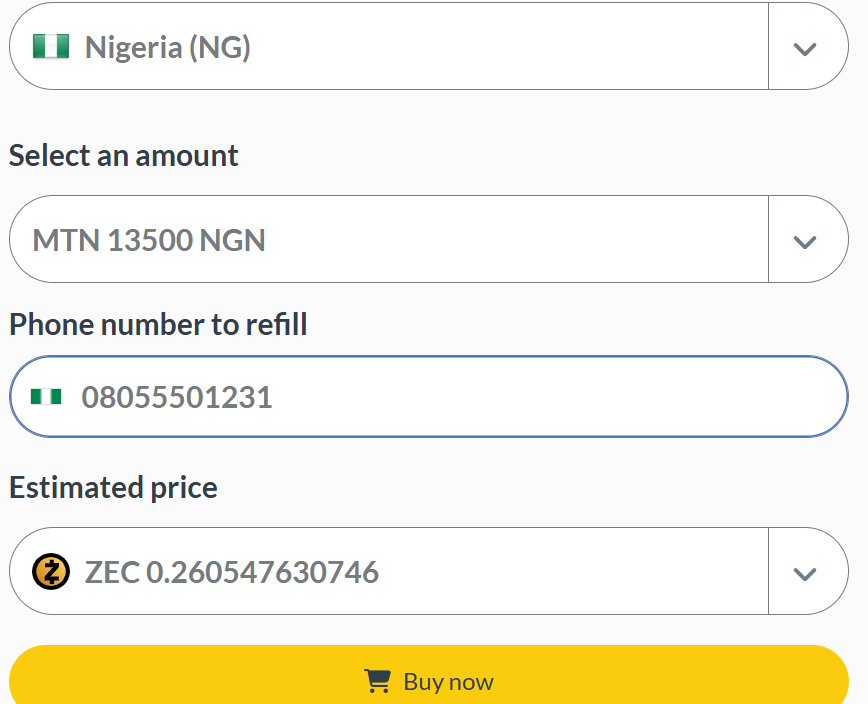
The equivalent in $ZEC will be provided, and a transparent address where the funds will be sent.
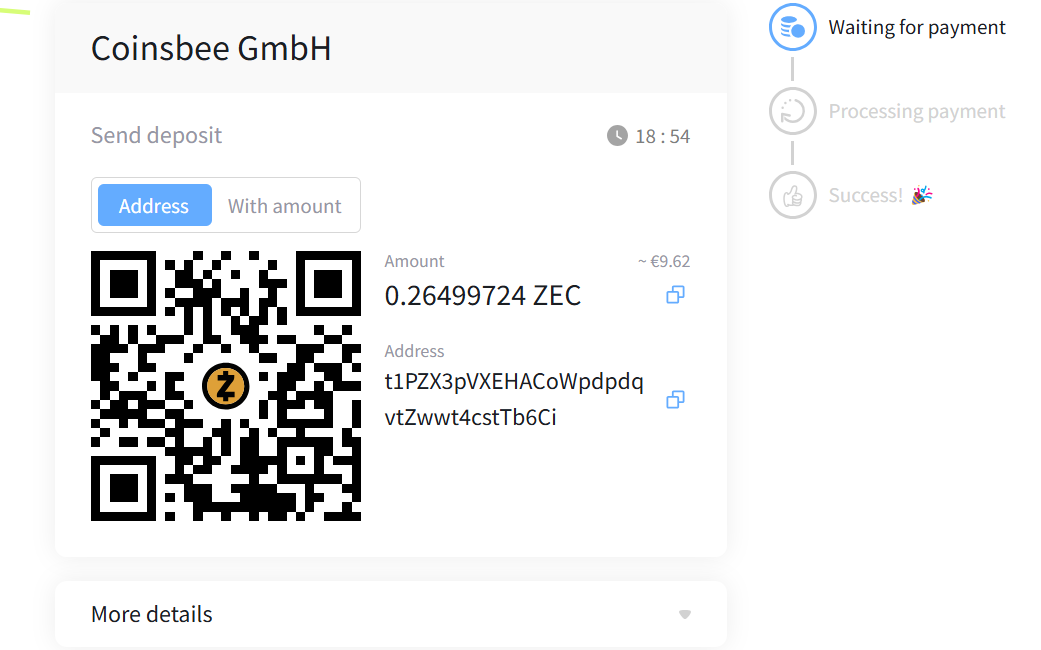
Copy and paste the amount and address correctly; in the memo field, add your YWallet address in case there will be a refund.
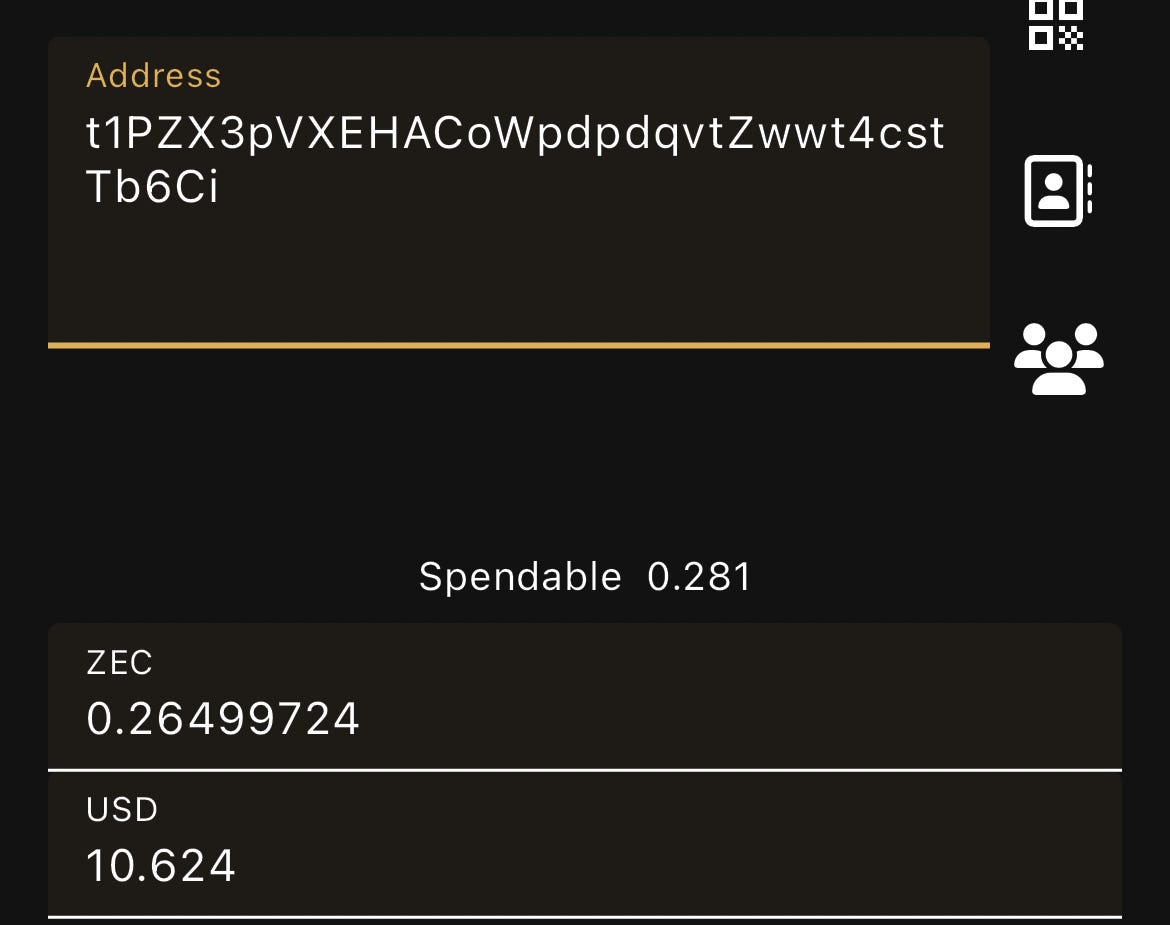
Once the funds have been sent, your request will be processed within a few minutes.
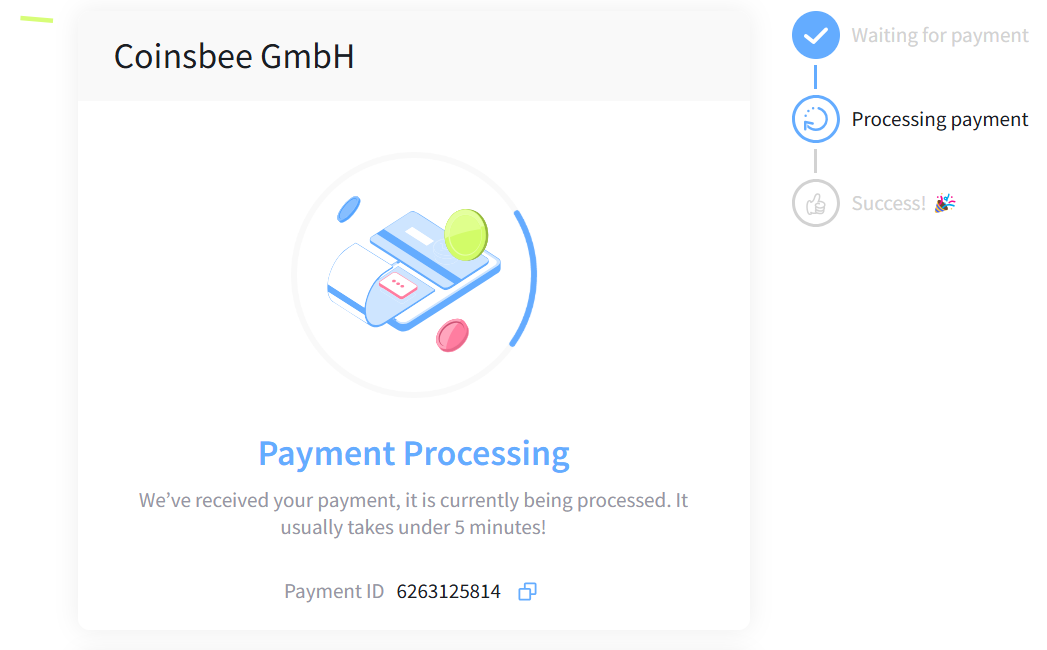
Hey⦠My line has been credited! You could also confirm your email during the payment process so you'll get notified via email once the transaction is completed.

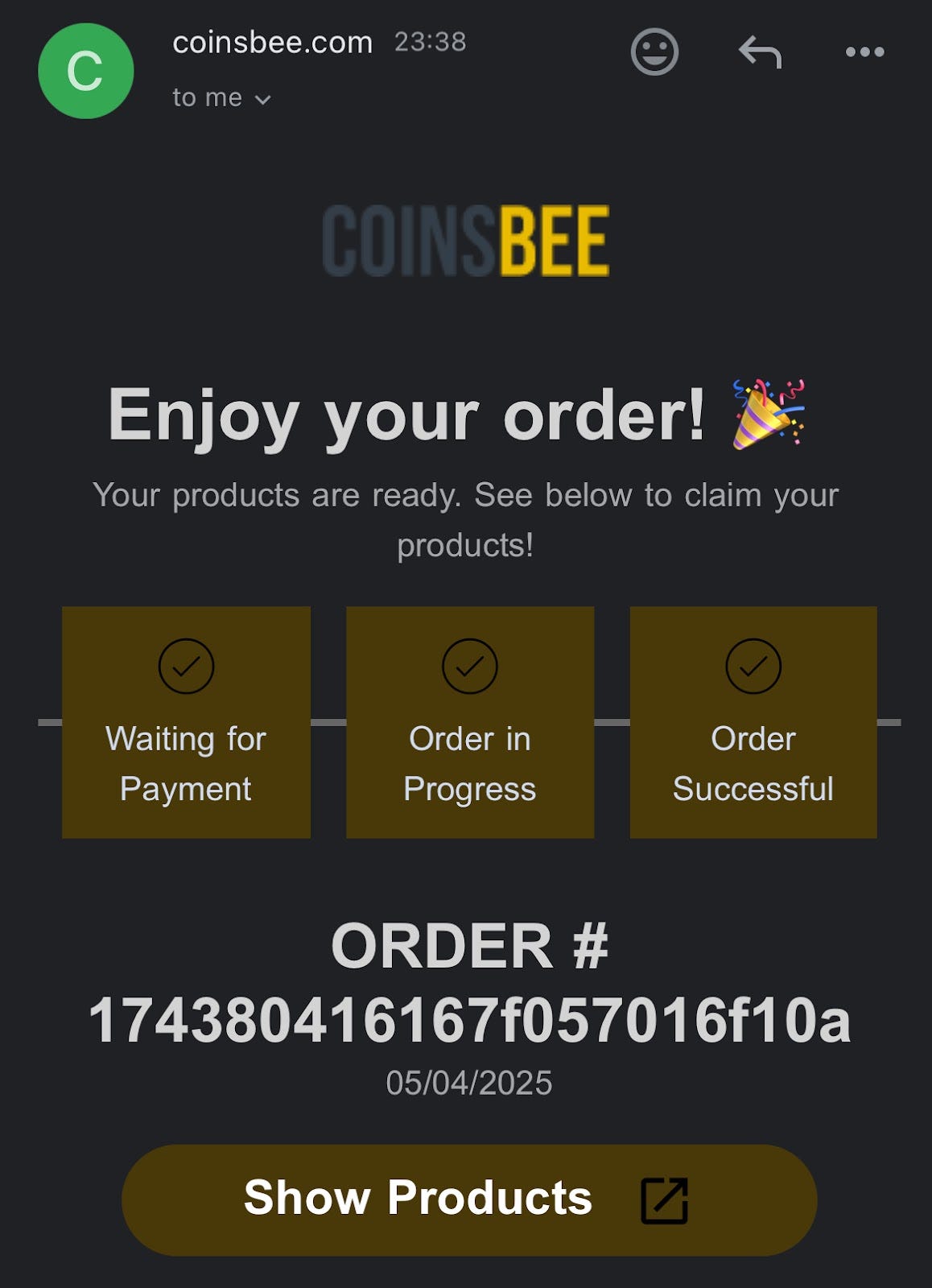
Recently, Zcash has witnessed several new application areas, making it even more practical for everyday use. Many online stores and merchants accept ZEC as a payment method for goods and services, especially those prioritizing privacy-friendly transactions. If you own a business and want to start accepting ZEC payments? With PayWithZash , your business could be added to the list of businesses that accept ZEC for the services they provide.